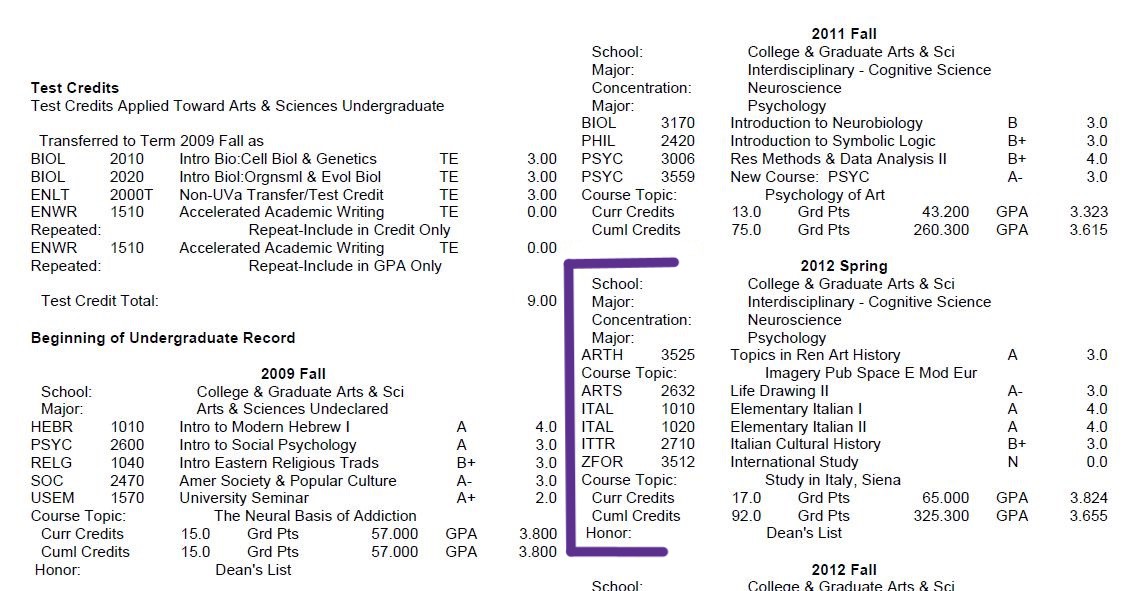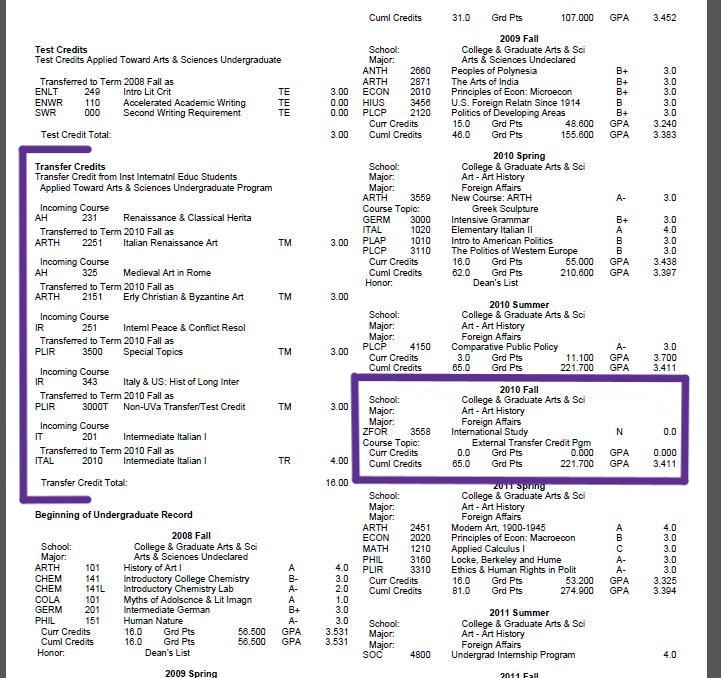Registration & Billing
Registration
Students are registered for their Education Abroad program by the International Studies Office. You will be registered into a course titled ZFOR 35XX, 45XX, or 55XX International Study. Your Education Abroad registration will keep you enrolled for the term(s), allow you to be billed appropriately, and facilitate the processing of financial aid. It will also add a note to your academic transcript documenting your Education Abroad experience.
In order to be registered for Education Abroad, accepted students need to have completed the following steps:
- Click the “Commit” button on the ISO application to confirm your participation in the Education Abroad program and your agreement to pay any associated tuition and fees.
- Resolve any holds in SIS.
- For students on Direct Credit Programs: Indicate which program course(s) you wish to be registered for by entering course name and mnemonic in the Course Request questionnaire, if applicable.
Do not register for courses on-grounds for the term you will be abroad.
Billing
Your bill will be posted to your Student Account once you are registered. The type of program you select will determine how you are billed and pay. Review the Program Parameters for your chosen program and access the program Budget Sheet for specific billing and cost information. More information about billing is available on the Fees, Billing, & Payments page.
Registering for Next Semester
You will be able to register yourself for your next semester while you are overseas and enroll in courses through the SIS as you would normally.
- Shortly before course enrollment begins (early November for spring semester; mid-March for the fall semester), you will be able to log into the SIS to see your enrollment appointment, the date and time on which you can begin course enrollment.
- UREG (the University Registrar) will ensure that you are not given an Advisor Hold, but you will need to clear any and all other holds that you may have on your record.
- Appointment times are assigned randomly by academic year; your time will not be impacted because you are abroad.
If your appointment time is particularly inconvenient because of the international time difference or lack of access to the internet, you may send a list of your desired courses to UREG at [email protected], who will attempt to enroll you at the appropriate time. You should include a list of possible alternate courses. UREG will only enroll students during normal business hours (8am–5pm EST).
Transcripts
The courses and credits you earn abroad will appear on your UVA transcript in a different way if you have participated in a Direct Credit or Transfer program.
Direct Credit Program: The courses will appear on your transcript once your registration is complete. Grades and credits you earned will appear on your transcript once the program’s faculty director has entered grades into the SIS after the program has ended.
- Click here to see a sample unofficial transcript which shows direct credit earned through an education abroad program.
-
In the example unofficial transcript below, courses taken while studying abroad are displayed under the semester section, along with the course grade. The zero-credit ZFOR course indicates that these direct credit courses were taken during a semester abroad, and the Course Topic line shows the program location - in this example, Study in Siena, Italy.
Transfer Credit Program: The credits you earned abroad will appear once UVA receives an official transcript from your host institution. Remember that credits, but not grades, will appear for Transfer Credit courses taken abroad. Students must earn a minimum grade for credits to transfer back to UVA.
- Click here to see a sample unofficial transcript which shows transfer credit earned through an education abroad program.
-
In the example unofficial transcript below, courses taken while studying abroad are displayed under the Transfer Credits section. The course title is displayed, as well as a line which shows how the course transfers. Under the semester section of the unofficial transcript, the zero-credit ZFOR course indicates that the student was enrolled in a program abroad, and the Course Topic line shows that the student earned transfer credit.